Note: This repo has been deleted, and this information is listed for archival purposes only
Last.fm Playcount Sync
Download
https://github.com/marc2k3/foo_lastfm_playcount_sync/releases
It’s recommended that you use this in conjunction with foo_scrobble.
Minimum requirements
Windows 7 and foobar2000 v1.4.
Installation
https://wiki.hydrogenaud.io/index.php?title=Foobar2000:How_to_install_a_component
Preferences
Open File>Preferences>Tools>Last.fm Playcount Sync and enter your Last.fm username.
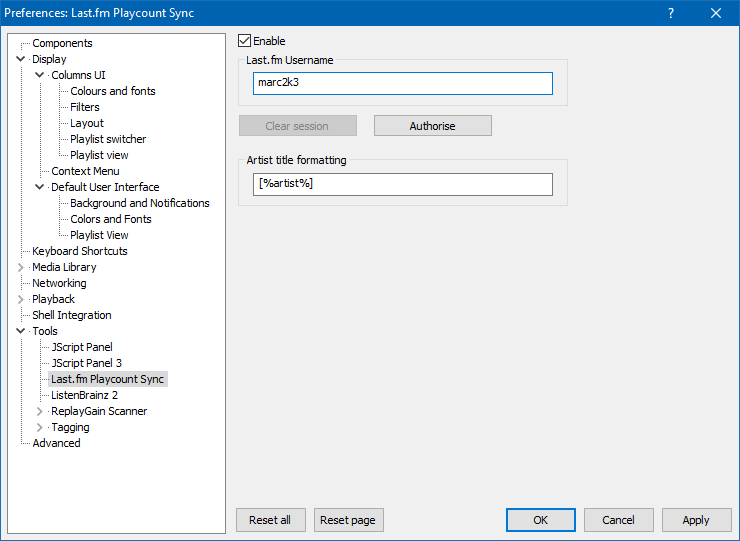
If you’re only interested in updating Playcounts or importing Loved tracks, you can ignore the Authorise button.
You only need to use that if you want to love or unlove tracks. When clicked, it will launch a browser window opening the Last.fm website and you must grant permission BEFORE clicking the additonal confirmation dialog spawned by the Preferences. When Authorisation is complete, you should receive final confirmation. If you revoke permission or change your password on Last.fm, you’ll need to use the Clear session button and Authorise again.
As of 1.0.0-Beta.6, you can now customise the Artist title formatting used when looking up playcounts or loving/unloving tracks. Note that this does not change the underlying database storage mechanism which is always bound to %artist%. Also, it will have no effect on loved track imports. For technical reasons, matches can only be against %artist%.
Updating playcounts
Simply listen and it will update in real time. A lookup is performed a few seconds after playback starts and assuming the server response is valid, all existing values for that track will be overwritten by Last.fm data. Server values always take precedence!
When you’ve listened to enough of a track for a count to scrobble, the playcount is incremented by one and the last played date is set. This is the only time data is written without contacting Last.fm because most scrobblers won’t submit until after the track has finished.
If you can’t wait to listen your tracks normally, you can batch import up to 100 tracks at a time… just like this.
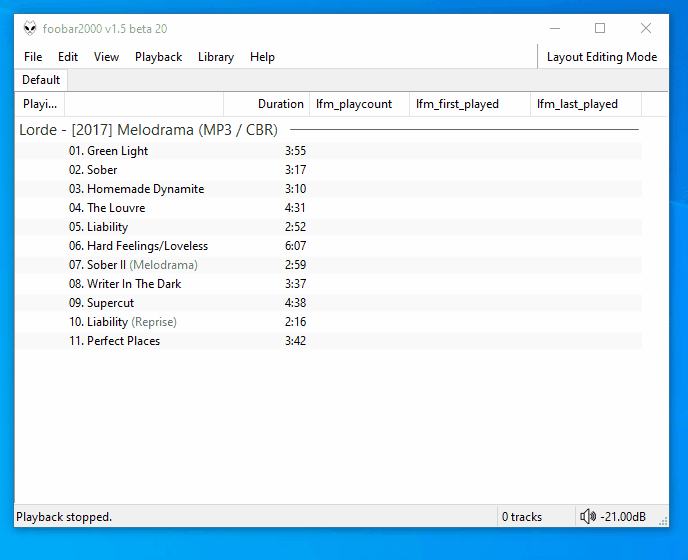
Like foo_playcount, it uses a database for storage so no file tags are touched. Stats are grouped by %artist% / %title% with absolutely no consideration for album tags. This generally means the numbers will match anything you see on Last.fm track pages/charts.
The field names are:
%lfm_playcount%
%lfm_first_played%
%lfm_last_played%
Loving / unloving tracks
The database uses the following field:
%lfm_loved%
It has a value of 1 for tracks that have been loved succesfully. You can Love or Unlove by right clicking a track (or selection up to 20 tracks) and using the appropriate menu item. You may consider binding buttons or keyboard shortcuts.
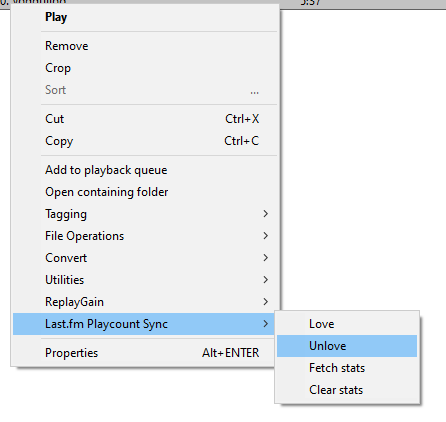
Note that values are only updated on a successful response from Last.fm.
Importing Loved Tracks
To do this, simply use the main menu Library>Last.fm Playcount Sync>Import Last.fm loved tracks. Matches will be made against tracks that are monitored as part of the Media Library. Check the Console for full results. Note that matches are made against %artist%. It’s not possible to support custom title formatting here.
Errors
Any Authorisation errors are reported by popup dialogs. Any errors updating playcounts, importing loved tracks or loving/unloving tracks are reported in the Console.
